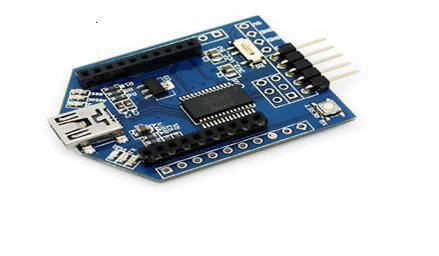Low cost Bluetooth based "beacon" radio units are soon deployed in the millions in public venues and indoor locations and there will be a great variety of use cases for the technology.
A common feature will be apps that knows about the identities of a lot of beacons out there that correspond to content and logic that implement proximity services for such a beacon. A main beacon scanning app will then notify the user about the availability of content related to that beacon node. A coming trend will be that such content presenting apps need not be download/installed from Google Play or similar but may be HTML5 based pages that can be displayed quite instantly directly by that central scanning app. That app can even have many such pages preloaded for instant activation when needed. Thus the user need not be bothered with approving a Google Play originated download/install or wait for something to be downloaded. The content will just show up right on screen as the user moves in proximity of various beacons. Lots of opportunity for a developer to come up with cool solutions now with this smorgasbord of technology enablers right here today. I particularily suggest it will be attractive to arrange a slideshow style page navigation so the user can swipe back and forth in a history of locations (and thus content) visited. This makes it convenient to revisit something which you maybe did not have time to deal with in more detail while you were in proximity.